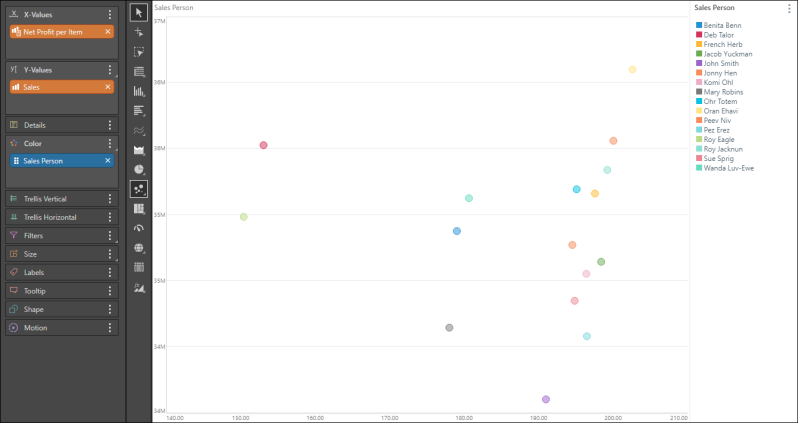Use a scatter chart to see the correlation between two variables (measures) in the chart in relation to a given member hierarchy. The closer the data points are to forming a straight line, the stronger the correlation between the two variables.
The scatter chart requires a measure in the X-Values drop zone, a second measure in the Y-Values zone, and a member hierarchy in the Color zone.
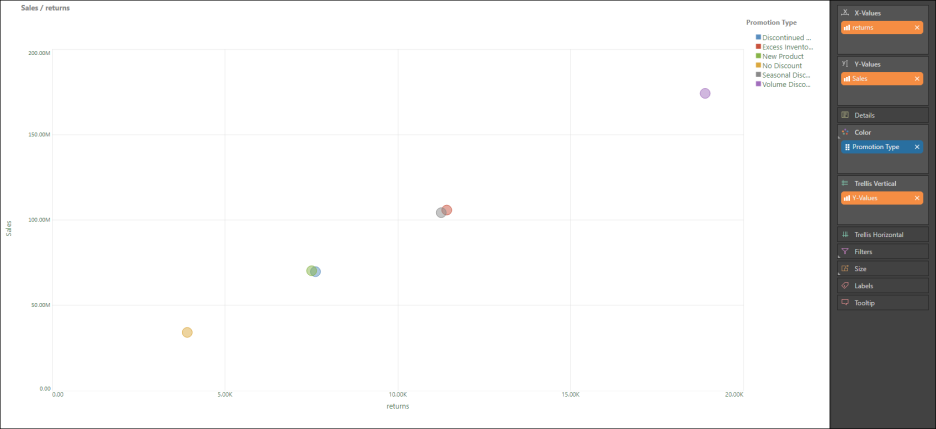
Build a Scatter Chart
Step 1
Add the required member hierarchy to the Color drop zone.
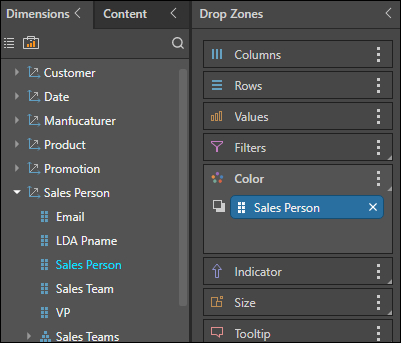
Step 2
Select Scatter Chart from the visualization menu.
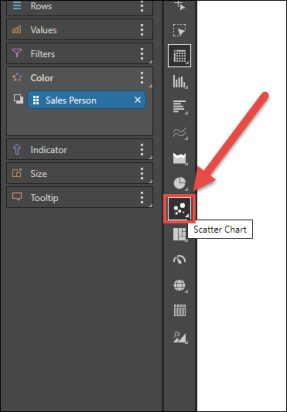
Step 3
To the X-Values drop zone, add the measure that should be on the x-axis.
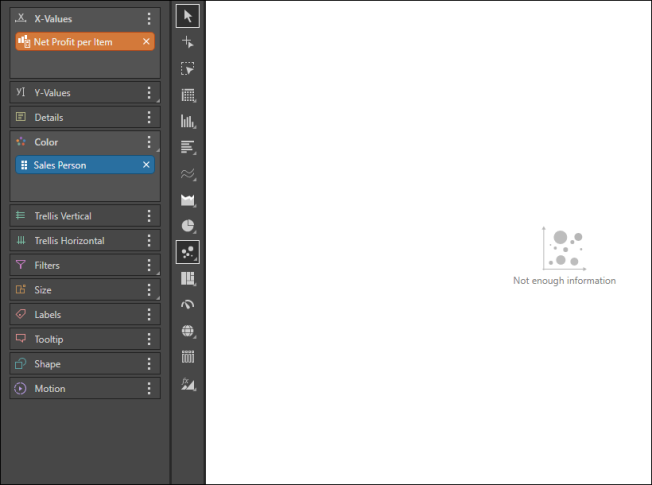
Step 4
To the Y-Values drop zone, add the measure that should be on the y-axis.